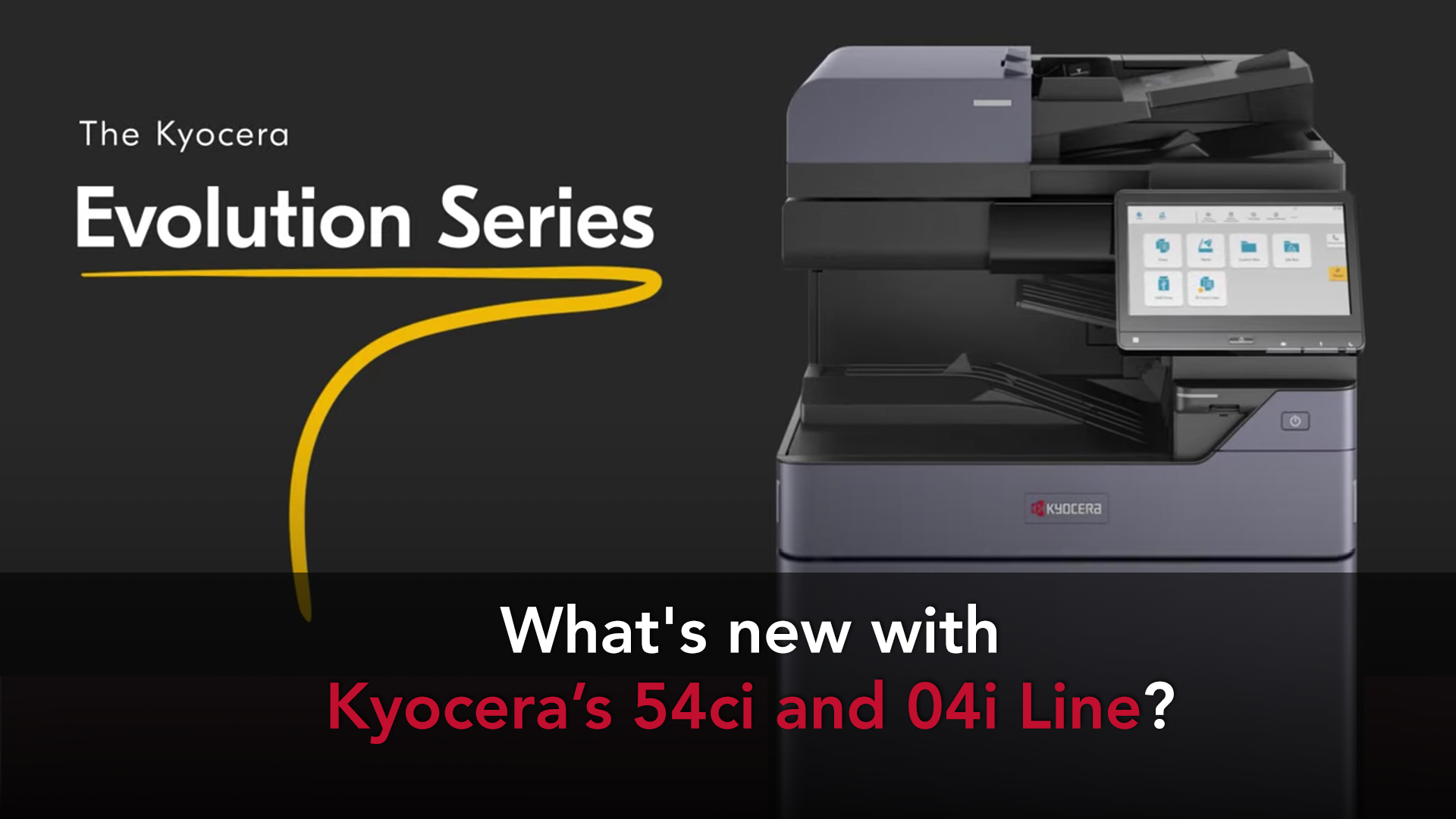
An office copier isn't usually the most uncomplicated purchase to make. But, it is an investment and can become expensive. You should also get a device that can expand with your company to meet your volume requirements.
Selecting an economical office copier brand that will not cause financial strain in your organization when making the first purchase (buying or leasing) is critical.
To make your sourcing a little simpler, we've reviewed some of the prominent features of Kyocera 54 ci and 04i office copiers now on the market. This article will help you discover which ones are most suited to your company's requirements.
Related Article: Top Benefits of Choosing a Kyocera Office Copier.
A Kyocera Office Copier
Do you want to be able to depend on your office equipment and know it’s reliable when it really counts? Will the job it generates be great and up to standards?
While every new piece of equipment has a learning curve, a copier is not challenging to use if you invest in the right one. Its functionality should be something that benefits your team rather than something that hinders it.
You may believe that your existing system is enough, but is it genuinely providing you with all of the features you might be employing? Still, maybe you are just comfortable with that copier and fearful of switching to anything new. Taking the plunge and upgrading to a Kyocera copy machine that will fit right in with your office demands is a terrific investment for you and your company.
The Evolution of Kyocera
New challenges need a new strategy. During difficult circumstances, you need the most excellent tools to propel your organization ahead. The Kyocera evolution of copiers has rugged and adaptable platforms made to endure challenging tasks.
Their user-friendly copier combines cutting-edge technology and Kyocera's experience. As a result, it is poised to boost your productivity to new heights.
On the other hand, complex copier settings waste time and might influence your overall productivity. Thus, the Kyocera 54ci and 04i user interfaces have been completely revamped to reduce confusion and enhance your capabilities, allowing you to devote more time to yourself and your company.
Get to know these models!
The Kyocera's 54 ci and 04i Line Office Copier Features
Kyocera copiers and multifunctional products serve both the economy and the environment. The Kyocera copiers may help you simplify your whole process while optimizing technology, reducing your environmental impact, and freeing up your IT personnel to concentrate on their primary duties.
Kyocera 54 ci
The Kyocera 54 ci is the appropriate choice when it comes to managing complicated office information.
With expanded security choices, high-quality printing, versatile paper handling, and finishing options, and incorporated AI capabilities, this is your perfect work companion.
Special Features of the Kyocera 54 ci:
- It has up to 40/20 A4/A3 pages per minute in black and white and color.
- High-speed, multi-feed detection scanning up to 274 impressions per minute with the DSDP option.
- Include cutting-edge security measures.
- Intelligent technology that improves overall performance Excellent resolution and handwriting improvement.
- Productive finishing alternatives, such as a space-saving inner finisher.
Kyocera 04i
With this fast multifunction printer (MFP), you can save downtime and improve processes.
Special Features of the Kyocera 04i:
- High copy rates ranging from 40ppm to 70ppm in black and white
- A new user interface that is simple, intuitive, and efficient has been developed.
- A high-resolution output of 1200 × 1200 dpi.
- S/MIME encryption, SCEP auto-update certification, SIEM event monitoring, and TLSv3 are all included in the enhanced security.
- With the innovative and productive scanning choices HyPAS-enabled and KNM, MyQ, and KFS ready, you can scan at speeds of up to 200 ppm.
Kyocera Preparing Your Company for New Security Threats
Kyocera copiers have secure Internet Mail Extensions. These enhance email encryption security by offering authentication, message integrity, privacy, and data protection. By utilizing smart technology such as MyQ, your print jobs remain secure until released by the owner to make sure that all printing and digital operations are compliant with HIPAA guidelines.
Additionally, Security Information and Event Management (SIEM) enables the logging of security events to aid in the monitoring of potentially illegal actions such as malware, intrusions, and information leaking.
It also has the Simple Certificate Enrollment Protocol, which automatically guarantees that the device has the most recent security certificates and simplifies digital certificate issuance.
The Online Certificate Status Protocol/Certificate Revocation (OCSP/CRL) provides options for validating the certificates used in encrypted communications.
A quicker, safer, and more secure cryptographic approach encrypts data by enabling a secure connection between web browsers and servers. Kyocera's copiers' standard criteria accreditation demonstrates our dedication to the highest levels of information security management.
Artificial Intelligence in Kyocera
The world around us is changing as a result of artificial intelligence (AI). It influences many parts of our everyday life.
The Kyocera Series offers innovative AI functionalities that boost performance while introducing new capabilities throughout its lifespan, ensuring that you always have the most delicate equipment available.
Improved User Experience
With Kyocera products, you may now highlight the handwritten portion while scanning it without affecting the format or picture.
It is a handy feature for proofreading papers, questionnaires, documents, drawings, and other materials with fine lines and tiny characters. It is also possible to make handwritten characters and lines on the paper invisible by overwriting them with a white filler.
Excellent Picture Quality
Improving low-resolution photographs is fast and straightforward with the new AI capabilities. The Kyocera 54 ci and 04i driver has the 'Super Resolution' feature, which compares photos to information on the internet, recognizing and converting low-resolution images to professional quality.
Not only can you receive excellent quality, but you also save time by making manual modifications.
The Final Say: Ready to Get Kyocera for your Office?
Allow your copier to assist you rather than hamper your productivity and the quality of the work your company produces. Keep in mind that high-quality copiers are accessible and economical to run, and Kyocera is among the finest on the market.
The ability to employ cutting-edge technology is beneficial in the business world. And you make improvements to other items in your workplace, so why not your copier?
Our technology experts at AOS are here to help you. Whether it be learning about a new Kyocera model or how to make sure you’re getting the best features for your small business—we’ll guide you every step of the way. Make sure to reach out to us today so we can help your business continue on its path of growth and success.








