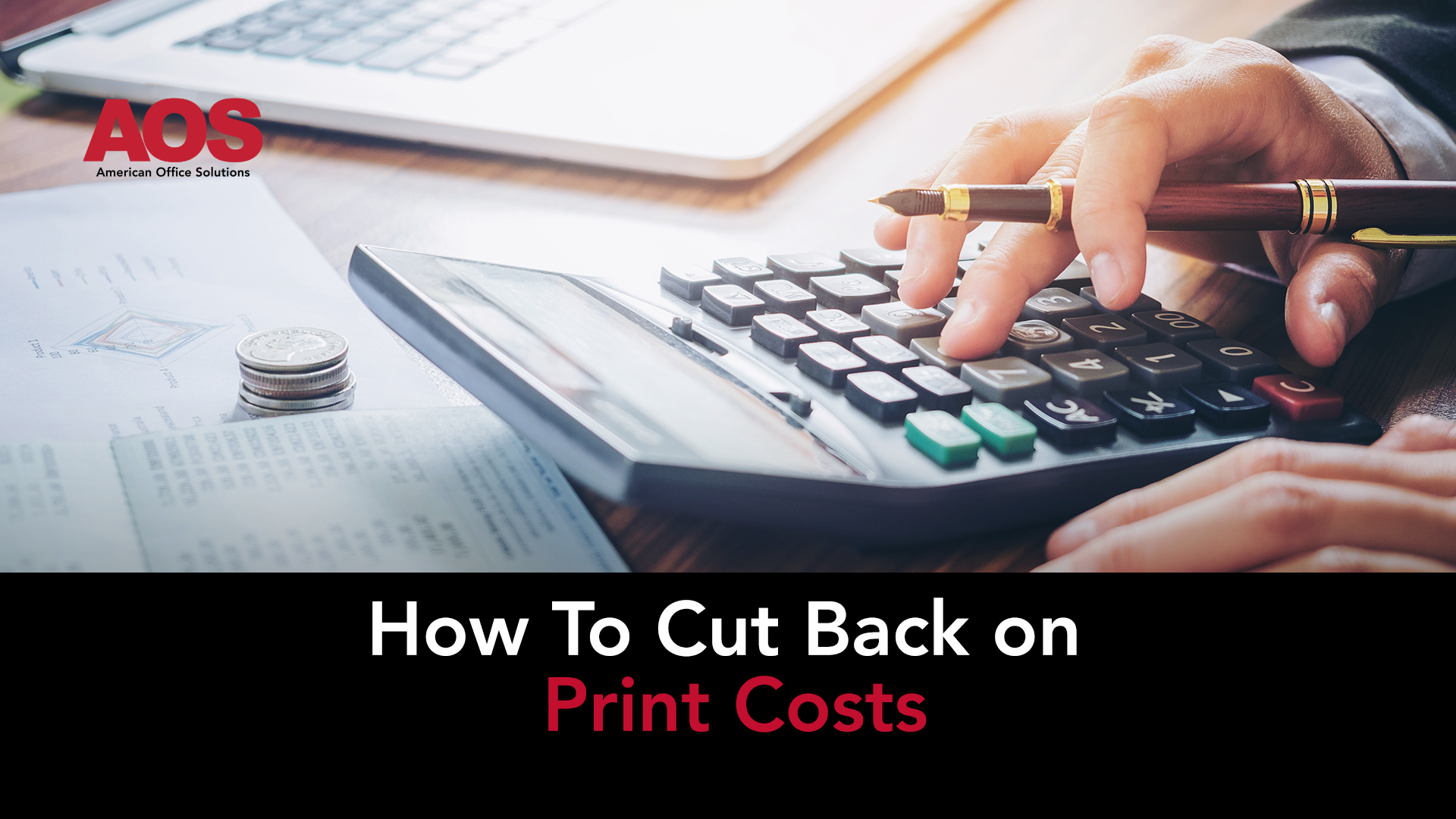
A shocking study revealed that, on average, an office worker uses ten thousand sheets of copy paper annually, and 70% of them end up in the trash can. It's no wonder copying and printing costs are some of the most common and significant business expenses!
As you calculate your actual printing expenses, several factors come into play.
The price of the printer is one of them. But, you also need to look at the cost of operations such as the price of the toner, maintenance/service expenses, and the paper you use. Identifying these costs is the first step toward reducing waste, improving sustainability, and saving money.
7 Effective Ways of Reducing Printing Costs and Paper Wastage
Every year, every employee costs you between $50-$200 on printing costs, and this increases to $1,000 if they prefer using premium paper.
If you consider the cost of maintaining and operating the printer, these expenses can quickly add up, maxing out your budget. The good news is that you reduce these expenses if you implement these tips.
1. Go the Double-Sided Way
Single-sided printing may enhance the look of a document but do you really need the back page to be blank?
Printing both sides (known as duplexing) will instantly reduce the number of pages you have to print by up to 50%, ultimately slashing your expenses.
Duplexing also comes in handy when there are many pages to be printed because it reduces the number of pages a recipient has to fumble through.
Reserve single-sided printing for essential documents like memos and proposals but set the default setting to double-sided printing for all other internal documents.
The medical industry, in particular, could benefit significantly from this setting, mainly because they have to manage most of the patient information on paper.
2. Change to a More Efficient Font
Changing fonts is one of the easiest ways to reduce printing costs, yet few people ever think about it. Interestingly, the industry-standard font, Arial, uses more ink than Century Gothic.
You probably won't save thousands of dollars with this hack, but it will save you on toner costs, reducing your expenses.
3. Embrace Digital Storage
Do you really have to print every document? Scan more, print less! We're living in a digital era where filing cabinets are becoming obsolete. Storing documents in folders is also a fire hazard and is insecure for confidential files.
Embrace the scan to storage option that allows you to store your documents on a digital cloud.
For instance, if you want to distribute a memo, you could simply scan it out and send it out as a digital copy instead of printing it out and posting it around the office.
This reduces your paper usage & printing costs considerably and also ensures that all recipients receive the files.
4. Switch Your Default Printing to Black and White
Colored documents look great but can make a massive dent in your printing spend. It costs you almost four times more to print in color than when you print in black and white.
By switching your default setting to black and white and reserving color printing for when you need it, you cut your expenses significantly.
5. Go Green; Recycle Your Papers
Instead of discarding papers that have only been printed on one side, you could use the blank page to jot down reminders or take notes.
You should also set up a box for the recyclable paper to be filled with printing papers that aren't contaminated and can be reused by other employees. For secure documents, you should shred them and add them to a compost heap.
6. Reduce the Dot Per Inch on Drafts
Few internal documents require a full professional finish; there are times when a printout is only needed as a proof copy before the final document is approved. In such instances, you should reduce your DPI (dot per inch) to speed up the printing process and reduce the ink used.
Most laser printers allow you to change your DPI from around 1,200-300, and even though the document may seem a bit lighter, it still gets the job done.
7. Utilize the Print Preview Option
Most of your paper wastage is caused by employees printing documents before first previewing them. The documents then come out misaligned, full of spelling mistakes or broken images.
When the mistakes are finally realized, the employees have to reprint the entire document, costing you a lot of money.
Encourage employees to use the preview option before hitting the print button. This helps them ensure that the document will be printed exactly as they want it to.
Take Control of Your Costs; Reduce Your Printing Expenses Today!
Most times, printing costs seem negligible, but the cumulative costs can be staggering. In addition to the cost of owning a printer, you have to buy paper, incur maintenance costs, purchase toner and pay for high electricity bills.
Reducing these costs, however, shouldn't be difficult. The above tips will help you cut back on print costs without having to spend more money.
Are you looking for an office copier that's not only efficient but also fits your office needs? Contact us today for a free consultation. We want to take your business to the next level with our office technology solutions.








