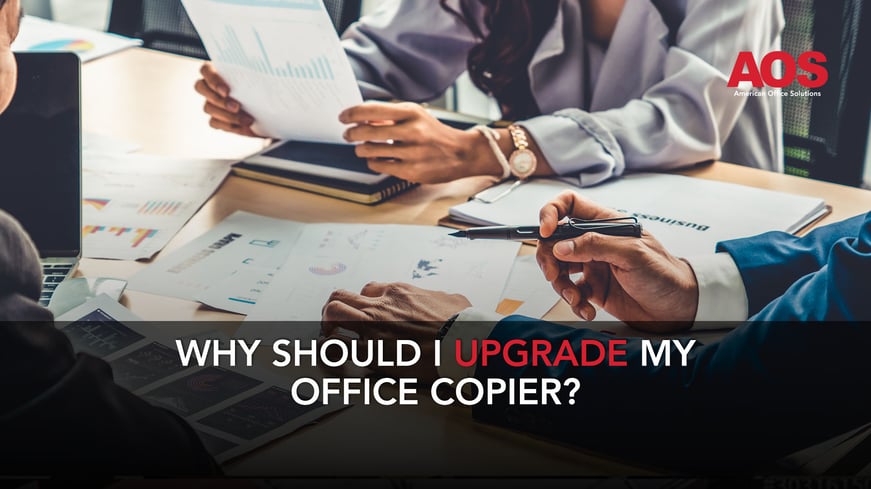
READ TIME: 5 MINS
Your office copier was the apple of your eye when you first set it up, but now, you’re not so sure. Other copiers have caught your eye, and you can’t help but wonder if it’s time to upgrade.
You probably don’t want to make a rash decision, though, so you’re looking for reasons why you should upgrade your office copier.
We’ve got some answers to your questions regarding an office copier upgrade, and we’re here to help! This article makes it easier for you to upgrade your device, whether you’re leasing or purchasing. Let’s dive in!
Top Reasons to Upgrade Your Office Copier
There are various reasons you should consider getting a new office copier or multifunction printer (MFP). Based on our office technology space experience and listening to what our clients say, the reasons we’ve listed below stand out to us the most.
Remember, every business is different and requires specific needs in terms of their printing and copying demands. However, applying these five reasons to make your decision is almost always applicable and relevant to any organization.
1. Upgrading Can Save You Money
Did you know that upgrading your office copier can actually save your business money? When you choose to upgrade your office copier or multifunction printer (MFP), it provides the lowest total operation cost since the newer copy machines will be more efficient.
More efficiency means lower service costs for you, especially when compared to an older or legacy device.
2. Reduce Repair and Maintenance Needs
Have you noticed how cars become less and less reliable as they age? When you first get a new car, you barely have to take it to a mechanic. After a few years, though, you may end up on the mechanic’s holiday card list because you visit so often.
The same is true for an office copier. The older it is, the more difficult and costly it is to maintain. When you upgrade your office copier, you can reduce service calls. Fewer service calls mean more uptime and less money spent on repairs.
When your MFP is up and running, your staff is more productive—which is a massive win for your small business (SMB) or organization.
3. Meet the Needs of Your Current Office Environment
Your current multifunction printer met the needs of your office when you purchased it. However, there’s a good chance you’ve outgrown it. Maybe you’ve increased your printing volume or coping at a high capacity. If that’s the case, it will be hard for it to keep up, meaning it can slow you and your employees down.
You’ll have a hard time reaching your business goals if your copier can’t keep up. A local authorized dealer can go over your needs and create the right managed print solution for your company.
4. Stay Safe with Enhanced Security
When you upgrade your office copier for your business, you can choose options that have advanced cybersecurity features. In today’s day in age, security is everything! These features protect against data alterations, data leaks, and cyber threats, including denial of service attacks.
A single cybersecurity attack can put your business in serious trouble. It can cost you money and the trust of your clients—so safeguarding your device is critical.
If you aren’t sure what security features are right for you, a local authorized dealer, like AOS, can help.
5. Achieve Better Quality Through Printing, Scanning, and Copying
Your office copier is likely the busiest piece of equipment in the office. Instead of doing the work of one person or machine, it makes copies, prints, scans, and even faxes for the masses.
Considering that the average American office employee uses 10,000 sheets of copy paper annually, that’s no small feat.
All of that continual wear and tear takes its toll, reducing the overall print quality you receive. When you first received your new copier, your copies and prints probably looked sharp. But over time, the ink seems dull or flat.
You might even notice that your ink smears from time to time, and no matter what you do, you can’t seem to fix it. You’ve tried it all, from changing the toner to service calls to your copier provider—all to the same results.
Experiencing these types of issues is your office copier’s way of telling you it’s tired. Yes, copiers are just like us when we become overworked! Your MFP has likely reached old age, and just like humans, it stops performing at optimal levels.
At this point, upgrading your office copier is the best way to tackle this situation. What’s the benefit? You and your employees will be so happy when their copies look fresh and new again. And who doesn’t want happy employees?
6. Access to New and Advanced Options
Have you noticed how much technology has advanced over the last several years? Virtual reality, facial recognition software, and even self-parking cars are just some of the most exciting advancements we continually see.
Copiers and MFPs hold their own in terms of our ever-evolving world of technology in the workplace. If your printer is over five years old, you could be missing out on some new and helpful features that go beyond printing, copying, scanning, and faxing.
Here are a few of the many features you can access when upgrading your office copier:
- Easily-to-Convert Files: Do your employees spend lots of time converting files to Microsoft Word or PDF? Newer copier machines can convert the files for you. After scanning the document, the device can quickly convert it into the format or platform you desire.
- Send Documents to Emails or Network Folders: Scanning and sending documents can be a huge time waster if you’re using an old printer. You have to scan and save the documents before attaching them to an email. Lucky for you, you can cut out a bunch of steps with the help of a new MFP. Many of the new office copiers give you the option to send files to network folders or email addresses. You can even choose a printer with a full-size retractable keyboard, so you can quickly type in the destination.
- Enjoy Enhanced Control: When you upgrade, you can choose a machine that lets you set access controls. You can determine who can use your office copy machine and even decide if users can print and copy in color. Enhanced control allows you to cut costs the easy way.
A new copier can bring many more advanced features to your organization, such as mobile printing and wireless networking. So, be sure to speak with your office technology consultant about your options.
The Final Say: Upgrade Your Office Copier to Get More Out of Your Business
You rely on your office copy machine throughout the workday, and you can’t afford for it to let you down. You can ensure optimal performance by upgrading it. When you upgrade your office copier, you can help reduce costs; you’ll enjoy better print quality, have new advanced features, and enhance your overall security.
Your new printer will also reduce service calls while meeting the needs of your current office environment.
AOS is a leading provider of managed print services and can help you upgrade your office copier. We have a reputation for assisting companies in reducing costs, improving efficiency, and meeting their business goals. Contact us today to learn more about how we can help your business thrive and help you provide continued support to your clients.








