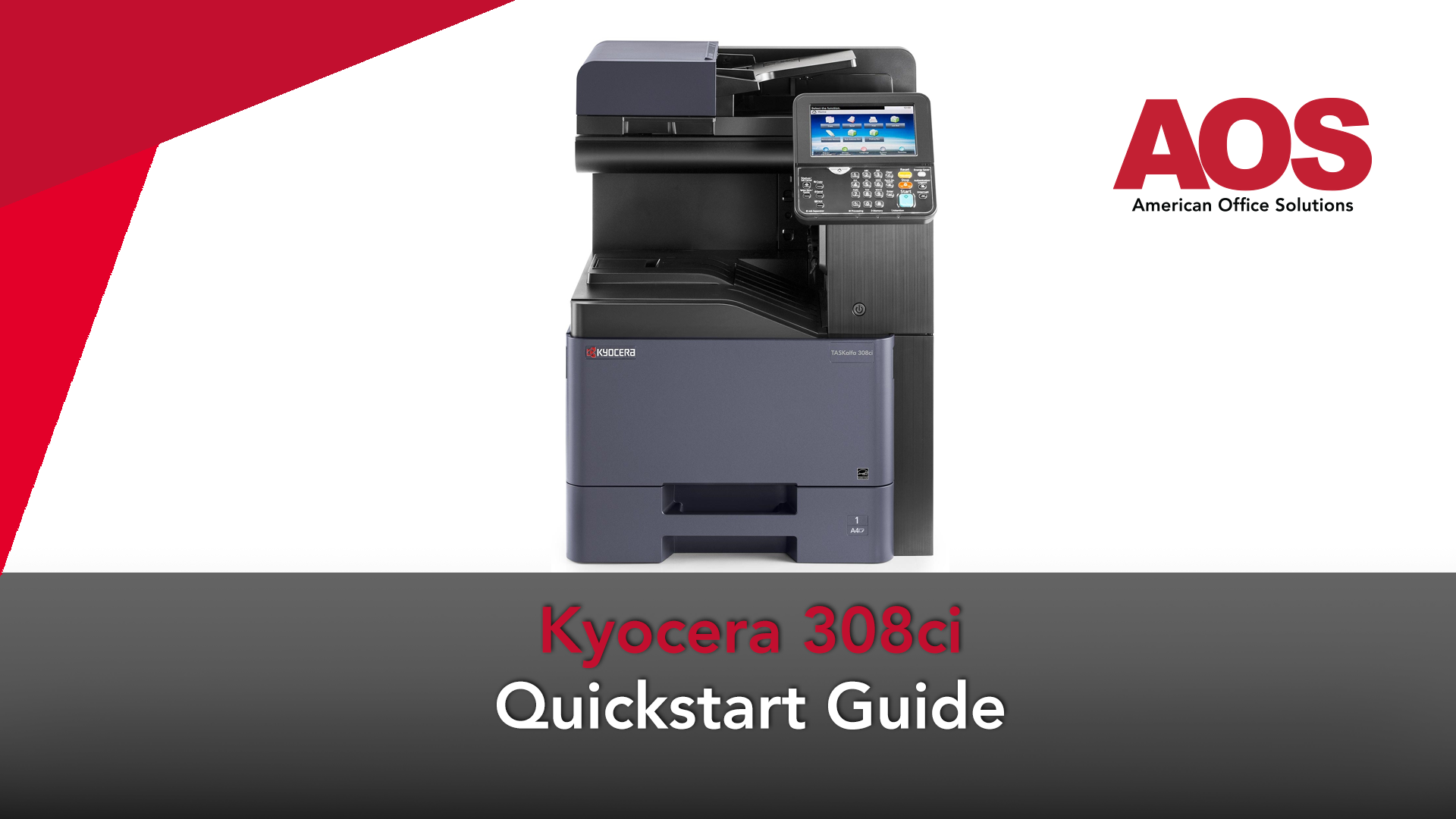
It's a Monday morning at your office. You're about to print a crucial document when, suddenly, the office printer decides to throw a temper tantrum. Papers jam, strange error messages flash, and the machine sounds like it's plotting a rebellion.
Sound familiar? We've all been there, battling with office equipment that seems to have a mind of its own. Enter the Kyocera 308ci guide, ready to rescue you in your time of need.
This article isn't just about a printer; it's about restoring peace and sanity to your workday. With its user-friendly interface and reliable performance, the Kyocera 308ci is here to transform those hair-pulling printer moments into a smooth, enjoyable experience.
So, let's dive in and discover how this printer can turn the dreaded Monday morning scenario into a thing of the past.
Understanding Your Printer Technology
The Kyocera 308ci is a multifunctional powerhouse designed for the diverse needs of Michigan's dynamic workplaces. Its capabilities extend beyond mere printing, encompassing:
- Scanning
- Copying
- Faxing
- All in high-quality resolution.
What sets the Kyocera 308ci apart is its adaptability. It fits seamlessly into various work environments, offering intuitive operation. This copier proves itself as an indispensable tool in your daily operations.
User Manual and Basic Functions
This printer shines with its easy-to-use copy features. You can select from different paper types and sizes up to legal size (8.5x14), making it perfect for all sorts of documents. The zoom function lets you adjust the size of your copies just how you need them, and the density control ensures every copy is clear and sharp, whether light or dark.
Its duplex (double-sided) printing is great for saving paper. The combine feature is handy, letting you put multiple pages on one sheet. (Think summaries or handouts.)
You can choose between color or black-and-white printing, depending on your document's needs. The ID Card Copy is a neat trick for copying both sides of an ID onto one page, and the Skip Blank Page feature avoids wasting paper.
Beyond copying, the Kyocera 308ci makes sending documents a breeze:
- Stores contact info in an Address Book
- Sends scans directly via email
- Has a One Touch Key for quick access to your favorite settings
- The Job Box manages your print jobs, making it easy to store, find, or delete documents.
- You can even print from or scan to a USB drive for extra convenience.
- Keeping track of your print jobs is easy, too, with the Job Status and Management feature. This ensures your office work flows smoothly without any hiccups.
The Kyocera 308ci is a reliable partner in your daily office routine.
Efficient Toner Management
A key aspect of any office printer is its toner management, and the Kyocera 308ci excels in this area. The printer's efficient toner usage not only ensures high-quality prints but also contributes to cost-effectiveness in the long run.
The support agreement for the Kyocera 308ci simplifies the process of toner replacement. When toner level drops to specfic percentage toner will automatically be sent to you so you have it on hand when needed. This is particularly beneficial for busy offices where monitoring toner levels might not be a top priority.
The printer features a waste toner container, which is easy to access and replace, ensuring that the printer continues to operate smoothly without any messy complications.
For organizations looking to streamline their toner management further, partnering with a managed print service like American Office Solutions can be a game-changer
Dealing With Paper Jams
Paper jams are a headache in any office, but the Kyocera 308ci makes fixing them easy. This printer is built to handle paper jams without causing you stress or lost time.
The best thing about the Kyocera 308ci when it comes to paper jams is its smart display. If a jam happens, the printer shows you exactly where it is. You don't have to guess or check every part of the printer-the display points you right to the spot.
Clearing the jam is straightforward: open the printer, follow the instructions on the screen, and remove the stuck paper. It's designed to be safe and easy, so you don't have to worry about damaging the printer or hurting yourself.
The Kyocera 308ci is also designed to avoid paper jams in the first place. It works smoothly with different types of paper, and it keeps paper moving without trouble.
Additional Features and Tips
Apart from its main functions, the Kyocera 308ci has some extra perks that really make a difference in busy offices around Michigan. For instance, the printer has great security features. You can set up secure printing to make sure only the right people see the documents.
To get the most out of your Kyocera 308ci, here are some best practices:
- Your Managed Print Provider will perform firmware updates as needed
- Your Managed Print Provider will help you customize your printer settings
- Your Managed Print Provider will complete regular maintenance as required by the manufacturer
If you're ever stuck, don't forget about this Kyocera 308ci manual. Our YouTube video can guide you through every issue you might face.
Maximize Efficiency With Our Kyocera 308ci Guide
We've covered a lot in this Kyocera 308ci Guide, showing just how much this printer can do for businesses and services across Michigan. It's more than a printer; it's a part of your team.
If you're looking to get even more out of your Kyocera 308ci, take a look at American Office Solutions. They'll keep an eye on your toner levels and help with maintenance, so you can focus on the bigger picture.
Contact American Office Solutions and see how they can make your printing easier and more efficient.








