“There are lines on all our copies! Time to call for service!”
Well, calling for service when there are vertical lines on the documents copied by your Kyocera TASKalfa multi-function printer might not be necessary. There is a simple fix that could rectify the issue within minutes. That fix is to clean the slit glass. What is the slit glass on a copier, you might ask? It is a specific section of the glass on the scanner used to make copies. Cleaning it is a simple task that anyone can accomplish if you follow the directions below.
What To Do When There Are Lines on Your Copies
Today, we will show you how to take a look at your copies, and what to do when you get a line on the copy. What might need to be done could simply be cleaning the glass, or more specifically, the slit glass. As you can see in the picture below, there is a line on the copy.
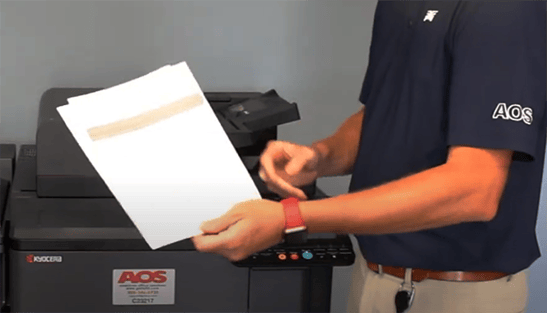
As seen in the instructional video, there was blue tape on the glass that was pulled off to make a more visible line as the original scanned through the document feeder. The line on your paper may not be as bold or thick, but the purpose of this demonstration is: people may put ink, whiteout or similar materials on their document, and those materials may still be wet when they send the document through the document feeder. In other scenarios some dust, debris or other items may be creating some extra lines on your paper.
How To Clean the Slit Glass
With Kyocera products, there is a little piece of cloth provided in a compartment at the top of the device.
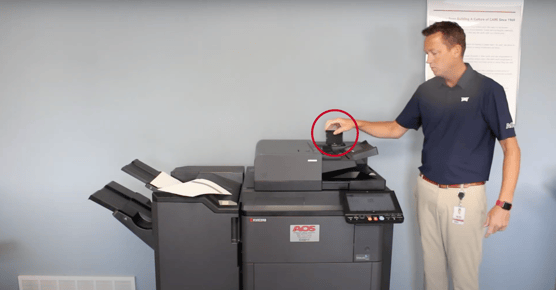
We then lift up the document feeder and you can wipe off any ink, debris or particles that were there, using the provided cloth. It's important to distinguish that the slit glass is different from where you place your papers. It's the small strip of glass just to the left of where you'd place your paper for scanning, as shown in the photo below. You can also use windex or something of that nature to help clean the glass.

Now, because some doc feeders scan two sides at the same time, if you clean the slit glass and still get lines on the copy, you may have to open a compartment at the top.
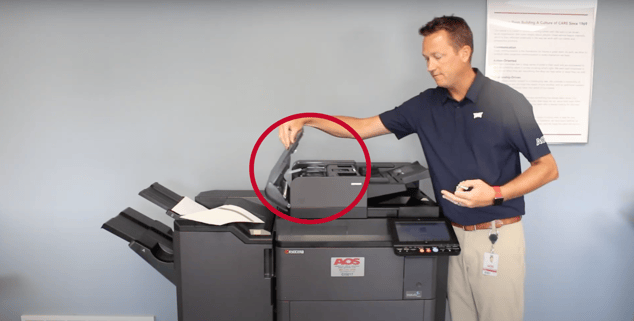
Once open, there is another thin piece of glass there that you can wipe just like the last one.

At that time, you have properly cleaned the slit glass which is where the documents go through the doc feeder. In the future, the minute you see lines on copies or lines on prints, you can try cleaning that piece of glass before calling for service on your copier. If you're still encountering issues it's possible there may be an issue with the document feeder. As the document feeder ages, the rollers in the document feeder have rubber that may heat up and create track marks on the glass. In such situations, simply cleaning that piece of glass could be enough to fix the issue and it may be time to call your dedicated copier service provider.
If you don't have a service provider, AOS is happy to provide service to the Western, Central/Mid, and Southeastern Michigan area, and would be happy to discuss servicing it for you. Even if you only have similar questions about the issue, our staff are ready and willing to help and can be reached at 800-346-6920. We'd also be happy to provide you with a cost free analysis at anytime!








